Rust配置国内源,解决安装依赖慢问题
Rust配置国内源,解决安装依赖慢问题
国内源使用字节的RsProxy https://rsproxy.cn/
配置环境变量
Mac
export RUSTUP_DIST_SERVER="https://rsproxy.cn"
export RUSTUP_UPDATE_ROOT="https://rsproxy.cn/rustup"
Windows
创建下面的系统环境变量
-
变量
RUSTUP_DIST_SERVER,值https://rsproxy.cn -
变量
RUSTUP_UPDATE_ROOT,值https://rsproxy.cn/rustup
添加配置
新建配置文件
若对应的位置不存在
config或者config.toml文件,手动新建即可。
-
Mac位置
~/.cargo/config -
Win位置
C:\Users\你的PC名\.cargo\config
配置文件内容如下【二选一】
[source.crates-io]
replace-with = 'rsproxy-sparse'
[source.rsproxy]
registry = "https://rsproxy.cn/crates.io-index"
[source.rsproxy-sparse]
registry = "sparse+https://rsproxy.cn/index/"
[registries.rsproxy]
index = "https://rsproxy.cn/crates.io-index"
[net]
git-fetch-with-cli = true
[source.crates-io]
replace-with = 'rsproxy'
[source.rsproxy]
registry = "https://rsproxy.cn/crates.io-index"
[source.rsproxy-sparse]
registry = "sparse+https://rsproxy.cn/index/"
[registries.rsproxy]
index = "https://rsproxy.cn/crates.io-index"
[net]
git-fetch-with-cli = true
版权声明:
本站所有文章除特别声明外,均采用 CC BY-NC-SA 4.0 许可协议。转载请注明来自
小森森博客!
喜欢就支持一下吧
打赏
 微信
微信
 支付宝
支付宝
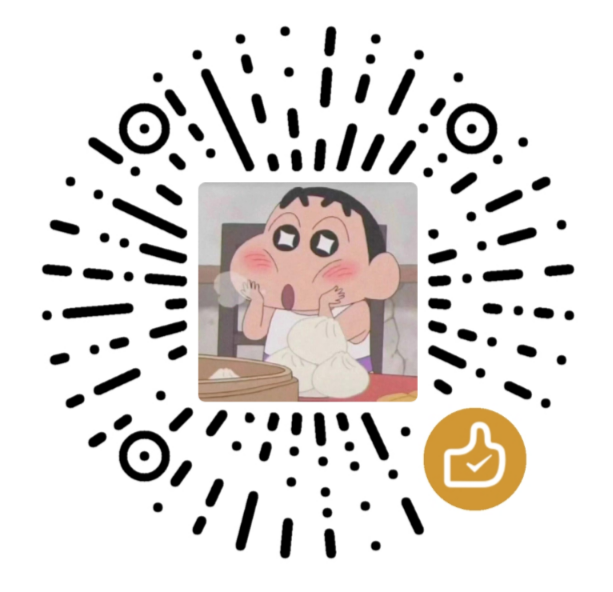 微信
微信
 支付宝
支付宝
